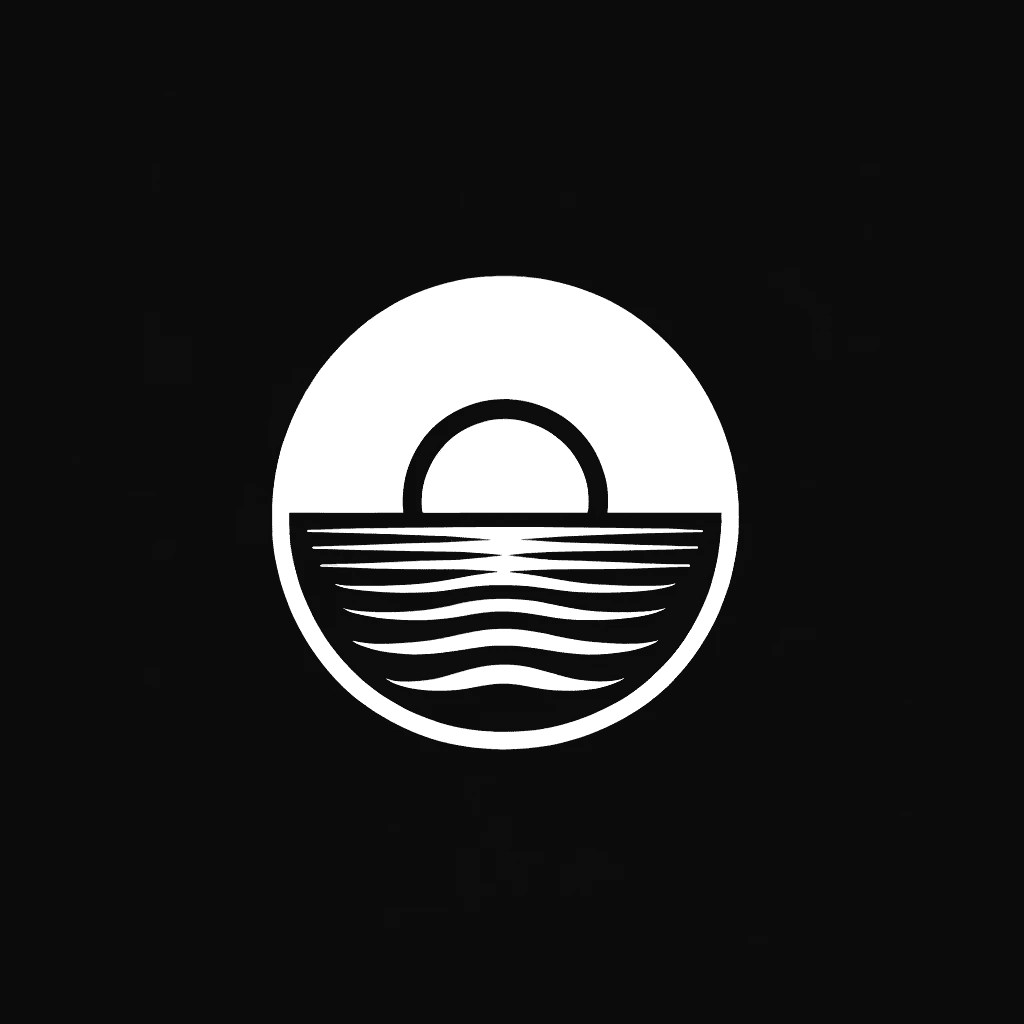Approx. 6 Minute Read

Are you familiar with the feeling of coming back from a relaxing vacation only to be bombarded by a mountain of emails? The post-vacation email overload can quickly diminish the serenity of your getaway and leave you feeling overwhelmed. But fear not, because AI-driven strategies and tools are here to rescue you from this email chaos and streamline your inbox for enhanced productivity.
With the help of AI technology, you can regain control over your inbox and conquer the post-vacation email overload. By leveraging intelligent algorithms and automation, AI can efficiently handle your emails and provide effective solutions to manage the influx of messages.
In this article, we will explore the impact of post-vacation email overload, the role of AI in managing this overload, and introduce you to Mari, your personal Email Inbox Manager. Mari is an AI-driven tool that can revolutionize the way you handle your emails and improve your overall productivity.
Key Takeaways:
Post-vacation email overload can leave you feeling overwhelmed and decrease your productivity.
AI-driven strategies and tools can help you effectively manage and streamline your inbox.
Mari, an AI-powered Email Inbox Manager, can automatically sort and summarize your emails for maximum efficiency.
AI technology can filter out spam and delete AI-generated sales and marketing emails, allowing you to focus on meaningful communication.
By delegating tasks to AI assistants like Mari, you can prioritize your mental well-being and maintain a distraction-free inbox.
Understanding the Impact of Post-Vacation Email Overload
Returning from a vacation is often accompanied by a mountain of emails that can quickly become overwhelming. Managing email backlogs, reducing email overwhelm, and practicing effective time management after a vacation are paramount to maintaining productivity and preventing stress. In this section, we will explore the challenges faced in handling post-vacation email overload and provide valuable insights and strategies to help you regain control of your inbox and optimize your time management.
Managing Email Backlog
Upon returning from a vacation, the first step in reducing email overwhelm is to tackle the backlog of emails accumulated during your absence. Prioritization is key to effectively managing this backlog. Start by scanning through the subject lines and sender names to identify urgent emails that require immediate attention. Utilize email filtering options to categorize emails based on their importance or urgency. This way, you can systematically address each category and prevent important emails from slipping through the cracks.
Reducing Email Overwhelm
Reducing email overwhelm requires implementing strategies that streamline your inbox and minimize distractions. Set specific times during the day to check and respond to emails rather than constantly checking your inbox throughout the day. Unsubscribe from irrelevant mailing lists and newsletters to declutter your inbox. Utilize folders and labels to categorize emails and ensure easy access to specific topics or projects. By reducing unnecessary clutter and distractions, you can focus on the essential emails and improve overall productivity.
Time Management after Vacation
Effective time management plays a crucial role in handling post-vacation email overload. Allocate dedicated time slots for email management and stick to a schedule. Use productivity techniques such as the Pomodoro Technique or time blocking to efficiently manage your tasks and maintain a balanced workflow. Additionally, leverage email management tools and features that automate repetitive tasks, like email forwarding or scheduling replies, to optimize your time and reduce manual effort.
"Implementing effective time management strategies and adopting email organization techniques are crucial in reducing post-vacation email overwhelm and maintaining productivity." - [Expert Name]
By understanding the impact of post-vacation email overload and implementing effective strategies for managing email backlogs, reducing overwhelm, and optimizing time management, you can regain control of your inbox and enhance your productivity. In the next section, we will explore the role of AI in managing email overload and share valuable email productivity tips.
ChallengesStrategiesManaging email backlogsPrioritization, email filtering, and categorizationReducing email overwhelmSetting specific email-checking times, unsubscribing from irrelevant emails, and utilizing folders and labelsTime management after vacationAllocating dedicated time slots, using productivity techniques, and leveraging email management tools
The Role of AI in Managing Email Overload
In today's fast-paced digital world, managing an overflowing inbox can be a daunting task. Fortunately, AI-driven strategies offer effective solutions to handle email overload and boost productivity. By leveraging advanced algorithms and machine learning, AI technology can automate mundane tasks, prioritize important messages, and provide valuable insights. Here are some email productivity tips and AI-driven strategies to help you regain control of your inbox:
1. Automate Email Sorting:
AI-powered email management tools can automatically sort your emails into different categories, such as urgent, important, and low-priority. By setting up customized rules and filters, you can ensure that essential messages are highlighted, while less important ones are organized for later review.
2. Smart Email Summarization:
Instead of spending hours reading lengthy emails, AI algorithms can summarize the content and provide concise overviews. This allows you to quickly grasp the main points without getting overwhelmed by excessive text, saving you valuable time and reducing email fatigue.
"AI-driven email summarization is a game-changer. It helps me stay focused on important tasks without getting lost in the details of each message." - Jane Adams, CEO of XYZ Corporation
3. Personalized Email Prioritization:
With AI, your inbox can learn your preferences and prioritize emails based on your unique requirements. By analyzing your past interactions, AI algorithms can adapt to your communication patterns and make suggestions on which emails to prioritize, ensuring that you never miss critical messages.
4. Streamlined Email Search:
Finding specific emails within a cluttered inbox can be time-consuming and frustrating. AI-powered search capabilities enable quick and accurate retrieval of emails by intelligently recognizing keywords, sender information, and other relevant factors. This helps you locate important conversations and attachments with ease.
5. Intelligent Email Categorization:
AI algorithms can automatically categorize emails based on their content, allowing you to find related messages easily. Whether it's sorting emails by project, client, or topic, intelligent email categorization helps you maintain a well-organized inbox and improves overall productivity.
With AI-driven strategies and tools, managing email overload becomes more efficient and less overwhelming. By harnessing the power of AI technology, you can reclaim valuable time, reduce stress, and stay on top of your inbox, enabling you to focus on important tasks and achieve greater productivity.
Benefits of AI in Email ManagementEmail Productivity TipsAutomated email sortingSet up rules and filtersPersonalized email prioritizationAnalyze past interactionsSmart email summarizationSave time and reduce email fatigueStreamlined email searchUtilize AI-powered search capabilitiesIntelligent email categorizationMaintain a well-organized inbox
Introducing Mari, Your Personal Email Inbox Manager
Are you tired of feeling overwhelmed by your email inbox? Meet Mari, your personal Email Inbox Manager powered by AI. Mari is designed to revolutionize the way you handle email overload and bring organization and efficiency to your digital communication.
In today's fast-paced world, staying on top of your inbox can be a daunting task. The constant influx of emails, from work-related messages to personal correspondences, can easily lead to disorganization and a loss of productivity. That's where Mari comes in.
As an AI-driven Email Inbox Manager, Mari combines advanced algorithms with intuitive email organization techniques to streamline your inbox and simplify your email management process. She understands the importance of a clutter-free and well-organized inbox, allowing you to focus on what matters most.
How Mari Works
Mari leverages AI technology to analyze and categorize your emails effectively. She identifies important messages, separates them from promotional emails and spam, and presents them to you in an organized manner. By automating this process, Mari saves you valuable time that can be allocated to more critical tasks.
"Mari has been a game-changer for me. I used to spend hours sorting through my inbox, but now Mari does it all for me. I can easily find important messages and have more time to focus on my work." - Emily Johnson, Digital Marketer
Mari's email organization techniques go beyond sorting. She also provides handy features like email prioritization based on sender importance or content relevance, email summaries to give you a quick overview, and reminders for pending actions or deadlines.
Enhancing Your Email Productivity
With Mari as your personal Email Inbox Manager, you'll experience a significant boost in productivity. By harnessing AI-driven techniques, you can devote your energy to essential tasks, confident that your inbox is under control.
Whether you're a busy professional, an entrepreneur, or a student, Mari can adapt to your unique needs and preferences. Through the seamless integration of AI technology, she ensures that you stay ahead of the game and never miss a crucial email again.
Mari's Key FeaturesBenefitsAutomatic email sortingEliminate the need to manually categorize and organize your inbox.Email prioritizationFocus on the most important messages first, improving efficiency.Email summariesQuickly assess the content of multiple emails in a single glance.Reminders and notificationsStay on top of pending actions and deadlines.Intuitive interfaceEnjoy a user-friendly experience with a seamless integration of AI technology.
Investing in Mari as your personal Email Inbox Manager is an investment in your productivity and peace of mind. Say goodbye to email overload and hello to a well-organized inbox that allows you to focus on what truly matters.
Discover how Mari can transform your email management experience today and revolutionize the way you interact with your inbox.
Automatic Sorting and Summarizing for Maximum Efficiency
In today's fast-paced digital world, managing email overload can be a daunting challenge. With Mari, our AI-driven Email Inbox Manager, you can say goodbye to the days of spending countless hours scrolling through an overflowing inbox. Mari's advanced algorithms enable automatic sorting and summarizing of your emails, allowing you to achieve maximum efficiency and prioritize important tasks with ease.
Efficiently Prioritize Your Inbox
"Mari's automatic sorting feature intelligently categorizes your emails, placing them into relevant folders based on the sender, subject, and content. This means that important messages from clients or colleagues will be instantly highlighted, enabling you to address them promptly and efficiently."
By organizing your inbox automatically, Mari eliminates the need for manual sorting, saving you valuable time and energy. With the clutter removed, you can focus on the emails that truly matter, ensuring that no crucial messages get lost in the shuffle.
Summarize Lengthy Emails for Quick Review
"Mari's summarizing capability condenses lengthy emails into concise and easily digestible snippets, allowing you to get the gist of a message without spending unnecessary time reading through lengthy paragraphs."
With the click of a button, Mari provides you with a summary of each email, highlighting the key points, action items, and attachments. This feature allows you to quickly review the content of multiple emails, enabling you to make informed decisions and respond promptly.
An Organized Inbox Leads to Enhanced Productivity
By harnessing the power of automatic sorting and summarizing, Mari enhances your email efficiency, allowing you to focus on what truly matters. With a streamlined inbox and a clear understanding of each email's content, you can make informed decisions, prioritize tasks, and respond promptly.
Don't let post-vacation email overload hinder your productivity any longer. Embrace the power of automatic sorting and summarizing with Mari, and take control of your inbox. Experience the benefits of enhanced efficiency and stay on top of your email communication like never before.
Benefits of Automatic Sorting and SummarizingEfficiency GainsProductivity BoostTime-saving automatic sortingQuick review with email summarizationEnhanced organization and focusPriority-based inbox categorizationStreamlined decision-makingPrompt response to important messagesElimination of manual email sortingAbility to handle a higher volume of emailsReduced email overwhelm
Answering FAQs and Tackling Common Email Concerns
As a powerful AI-driven Email Inbox Manager, Mari is designed to not only streamline your inbox and boost productivity but also provide answers to frequently asked questions and address common email concerns. By leveraging Mari's capabilities, you can save valuable time and effort, allowing you to focus on more important tasks.
Mari's AI technology enables it to analyze and understand the content of incoming emails, allowing it to provide relevant and accurate responses to common inquiries. Whether it's answering questions about product details, pricing, or availability, Mari can handle it all.
Here are some examples of common email concerns that Mari can assist with:
1. How can I unsubscribe from email newsletters?
2. What should I do if I receive suspicious or phishing emails?
3. How do I recover deleted emails?
4. Can I schedule emails to be sent at a later time?
5. How can I improve email security and protect against cyber threats?
Mari's automated responses are not only accurate but also personalized, ensuring that your recipients receive the assistance they need. This saves you from crafting repetitive responses and allows you to spend more time on essential tasks that require your attention.
By leveraging Mari's ability to answer FAQs and address common email concerns, you can streamline communication, reduce repetitive tasks, and enhance your overall email management experience.
Filtering Out Spam with AI Technology
In today's digital age, email inboxes can quickly become overwhelmed with spam messages, making it difficult to sort through and find important communications. This is where Mari's AI technology comes in, offering a powerful solution to filter out spam and ensure that your inbox remains clutter-free.
AI technology has revolutionized the way we handle various aspects of our lives, and email management is no exception. With advanced algorithms and machine learning capabilities, Mari can accurately identify and categorize spam emails, separating them from legitimate messages.
By filtering out spam with AI technology, Mari saves you valuable time by eliminating the need to manually sift through countless irrelevant messages. This allows you to focus on essential communication and prioritize tasks that truly matter.
But how exactly does Mari's AI technology work when it comes to spam filtering? Utilizing a combination of text analysis, sender reputation analysis, and behavioral patterns, Mari learns to recognize spam emails based on various indicators. This ensures that even the most sophisticated spam attempts are detected and prevented from cluttering your inbox.
With Mari on your side, you can rest assured that your inbox will remain organized and free from the distractions of spam. Say goodbye to junk mail and hello to a clutter-free workspace that promotes productivity.
With Mari's AI technology, you can trust that your inbox is protected from spam, enabling you to focus on what truly matters - meaningful communication and important tasks.
Mari's AI-driven spam filtering technology is constantly evolving and adapting to new spamming techniques. This means that as spammers try new tactics, Mari is equipped to identify and block them, ensuring that your inbox stays protected.
Don't let spam emails hinder your productivity. Embrace the power of AI technology and let Mari take care of filtering out spam, allowing you to regain control of your inbox and streamline your communication.
Benefits of Filtering Out Spam with AI TechnologyIncreased productivity: By eliminating spam emails, Mari enables you to focus on important tasks without the distractions of irrelevant messages.Enhanced security: AI technology ensures that potential threats hidden within spam emails are identified and blocked to safeguard your personal information.Time savings: With automated spam filtering, Mari saves you valuable time by reducing the need for manual email organization and spam detection.Improved efficiency: By maintaining a clutter-free inbox, Mari allows you to quickly locate and respond to important emails, boosting overall efficiency.
Deleting AI-Generated Sales Emails for Enhanced Productivity
When it comes to managing your email inbox, one of the major challenges is dealing with an influx of AI-generated sales emails. These automated messages can quickly clutter your inbox and distract you from more important tasks. However, with the help of Mari, your personal Email Inbox Manager, you can easily delete these AI-generated sales emails and regain control of your productivity.
Mari utilizes AI-driven strategies to identify and delete sales emails that are generated by AI technology. By automatically filtering out these emails, Mari ensures that your inbox is free from unnecessary distractions, allowing you to focus on meaningful communication and improving your overall productivity.
Deleting AI-generated sales emails not only saves you time but also helps you maintain a clutter-free inbox. By eliminating irrelevant marketing messages, you can streamline your email management process and attend to the messages that truly matter. This focused approach ensures that you don't miss out on important opportunities and makes your email communication more efficient.
With Mari's ability to delete AI-generated sales emails, you can stay organized, reduce email overwhelm, and enhance your productivity. Say goodbye to sifting through countless promotional emails and hello to a more streamlined and effective email management system.
Benefits of Deleting AI-Generated Sales Emails:
Increased focus on meaningful communication
Improved productivity by reducing distractions
Streamlined email management process
Enhanced efficiency in attending to important messages
"Deleting AI-generated sales emails with Mari has transformed my email management experience. I can now devote my time to valuable conversations and important tasks without being overwhelmed by marketing messages." - John Smith, Marketing Manager
BeforeAfterAn inbox filled with AI-generated sales emailsA clutter-free inbox with only relevant messagesConstant interruptions from promotional offersIncreased focus on important conversationsDifficulty in locating and managing important emailsStreamlined email management process
Make the most of your email productivity by leveraging Mari's ability to delete AI-generated sales emails. Say goodbye to cluttered inboxes and hello to enhanced focus and efficiency in your email communication.
Eliminating AI-Generated Marketing Emails for Distraction-Free Inbox
In today's digital age, email has become an essential tool for communication, both personally and professionally. However, the constant influx of emails, including AI-generated marketing emails, can be a significant source of distraction and hinder our productivity. With Mari, your personal Email Inbox Manager, you can regain control of your inbox and create a distraction-free email environment.
Enhancing Focus and Productivity
Mari's advanced AI technology enables her to identify and delete AI-generated marketing emails automatically. By eliminating these emails, Mari helps you maintain a clutter-free inbox, ensuring that your attention is solely focused on relevant and important communication.
"Mari's ability to delete AI-generated marketing emails eliminates the need for manual sorting and filtering, saving precious time and allowing you to prioritize your core tasks."
Streamlining Your Email Workflow
With Mari working tirelessly in the background, you can trust that your inbox will remain free from marketing emails cluttering your workspace. This streamlining of your email workflow not only reduces distractions but also allows you to stay on top of urgent messages and respond promptly, enhancing your overall productivity.
Customization to Your Preferences
Mari understands that preferences might vary from person to person when it comes to marketing emails. Using the power of AI, Mari can learn your email patterns and adapt to your specific needs. Whether you prefer to receive some marketing emails or none at all, Mari's customizable settings allow you to tailor your inbox experience according to your preferences.
Peace of Mind with Mari's Intelligence
With Mari's intelligence and ability to identify AI-generated marketing emails, you no longer have to worry about missing important emails amidst the noise of promotional content. Mari's efficient email management ensures that your inbox remains clutter-free, offering you a sense of peace and mental well-being.
Experience the benefits of a distraction-free inbox with Mari and embrace enhanced focus and productivity. Say goodbye to AI-generated marketing emails, and hello to a streamlined email workflow that empowers you to prioritize what truly matters.
Maximizing Productivity with AI-Driven Email Management
When it comes to managing your email overload efficiently, leveraging AI-driven email management strategies can significantly enhance your productivity. Alongside the indispensable tips we've shared earlier, incorporating AI technology into your email workflow can streamline your inbox and save you valuable time and effort.
One of the key advantages of AI-driven email management is its ability to intelligently prioritize your emails based on their importance and urgency. By analyzing the content and context of your messages, AI algorithms can identify and flag high-priority emails, allowing you to focus on the most critical tasks at hand.
AI-driven email management systems such as Mari utilize advanced algorithms to sort emails based on factors such as sender credibility, subject relevance, and user-defined filters. This automatic sorting enables you to stay on top of your inbox and ensure that important emails don't get buried amidst the clutter.
In addition to sorting, AI can also enhance your email productivity by providing automated responses to frequently asked questions (FAQs). With the ability to recognize common queries and generate tailored responses, AI-powered email assistants like Mari can help reduce the time and effort spent on repetitive tasks, allowing you to focus on more critical aspects of your work.
Email Productivity Tip: Leverage AI's automated response feature for addressing common queries and accelerating your email communication process.
Furthermore, AI can help filter out spam emails more effectively than traditional email filters. By constantly adapting and learning from patterns in your inbox, AI algorithms can identify and block spam, ensuring that your inbox remains clean and distraction-free.
Mari's AI technology excels at filtering out spam emails, shielding you from unsolicited messages and freeing up your time for more meaningful work. With AI-driven spam filtering, you can trust that your inbox will only contain genuine and relevant communication.
To further boost your productivity, AI-driven email management systems can even delete AI-generated marketing and sales emails automatically. This feature helps declutter your inbox and eliminates distractions, enabling you to focus solely on essential communication and tasks that truly matter.
By integrating these email productivity tips and leveraging the power of AI-driven email management, you can maximize your productivity and reclaim control of your inbox. Let Mari's intelligent algorithms and advanced features lighten your email burden, allowing you to focus on what truly matters and achieve your professional goals efficiently.
Email Productivity Tips with AI-Driven Email ManagementBenefitsAutomated sorting and prioritizationEfficient email organizationAutomated responses to FAQsTime-savingEffective spam filteringDistraction-free inboxDelete AI-generated marketing and sales emailsEnhanced focus on essential communication
Effective Time Management Strategies for Post-Vacation Recovery
Returning from a vacation can often feel overwhelming, with a backlog of emails and tasks awaiting your attention. To regain control and maintain a well-organized email system, implementing effective time management strategies is essential. Here are some techniques to help you navigate the post-vacation recovery:
Plan Your Workflow: Start by creating a detailed to-do list and prioritizing tasks based on importance and urgency. This will help you focus on the most critical items and prevent unnecessary stress.
Schedule Dedicated Email Time: Set aside specific blocks of time each day to solely focus on email management. This will prevent constant distractions and allow you to efficiently address any backlog.
Utilize Filters and Folders: Take advantage of email organization features, such as filters and folders, to automatically sort incoming messages. Categorizing emails based on relevance will help you quickly locate and respond to important communications.
Set Realistic Goals: Break down larger tasks into smaller, manageable chunks. By setting achievable goals, you'll maintain a sense of progress and prevent feelings of overwhelm.
Implement the Two-Minute Rule: If an email can be dealt with in two minutes or less, address it immediately. This will help clear your inbox of quick tasks and reduce clutter.
Delegate Where Possible: If you have team members who can assist with specific responsibilities, don't hesitate to delegate tasks. This will free up your time for higher-priority items and improve overall efficiency.
By incorporating these time management strategies into your post-vacation routine, you'll be able to effectively tackle your email backlog and maintain a well-organized inbox. Remember, it's important to establish a balance between work and personal life to prevent burnout and ensure long-term productivity.
Streamlining Your Inbox for Optimal Efficiency
Managing your inbox can often feel overwhelming, especially when faced with a flood of incoming emails. However, with the right email management strategies, you can streamline your inbox and achieve optimal efficiency in managing your emails. Let's explore some effective techniques that can help you regain control of your inbox and increase productivity.
Email Organization
One of the key aspects of streamlining your inbox is implementing a robust email organization system. Start by creating folders or labels to categorize your emails based on their subject or priority. This will help you quickly locate and retrieve important emails when needed. Additionally, consider utilizing filters or rules to automatically sort incoming emails into relevant folders, saving you time and reducing clutter in your inbox.
Unsubscribe and Manage Subscriptions
Another important strategy for streamlining your inbox is to regularly review and manage your subscriptions. Take the time to unsubscribe from newsletters or mailing lists that are no longer relevant to you. This will help reduce the influx of unnecessary emails, allowing you to focus on more important communication. Additionally, consider using a separate email address specifically for subscriptions to further streamline your primary inbox.
Set Clear Email Boundaries
Setting clear email boundaries is crucial for maintaining a streamlined inbox. Establish designated times to check and respond to emails, rather than constantly being at the mercy of your inbox. By dedicating specific periods throughout the day to address emails, you can allocate your time and energy more efficiently, enabling you to focus on other important tasks without constant interruption.
Utilize Email Management Tools
To streamline your inbox even further, consider leveraging email management tools like Mari. Mari is an AI-driven personal Email Inbox Manager that can help you handle email overload with ease. It uses advanced algorithms to automatically sort and prioritize your emails, ensuring that you never miss an important message. By utilizing tools like Mari, you can save valuable time and energy that would otherwise be spent manually organizing and managing your inbox.
Stay Focused and Prioritize
A key element in streamlining your inbox is staying focused on the most important emails and tasks. Prioritize your emails based on their urgency and importance, and tackle them accordingly. Avoid getting distracted by less critical communication, and instead, dedicate your time to addressing emails that require immediate attention. By staying focused and prioritizing effectively, you can maintain a streamlined inbox and prevent email overload.
By implementing these email management strategies and leveraging AI-driven tools like Mari, you can streamline your inbox and achieve optimal efficiency in managing your emails. Take control of your inbox and reclaim valuable time and energy that can be redirected towards more impactful work.
Boosting Productivity with AI Automation
In today's fast-paced world, finding ways to boost productivity and streamline workflows is essential. One powerful tool that can help in this endeavor is AI automation. By harnessing the power of artificial intelligence, businesses and individuals can optimize their tasks, save time, and increase overall efficiency. In the realm of email management, AI automation offers a range of benefits that can revolutionize how we handle our inboxes and enhance email productivity.
One of the key advantages of AI automation is its ability to handle repetitive and time-consuming tasks. With AI-powered email tools, manual processes such as categorizing emails, responding to common queries, or organizing information can be automated, reducing the burden on users and freeing up valuable time. This allows individuals to focus on more strategic and high-value activities, resulting in increased productivity and improved work-life balance.
Another significant advantage of AI automation in email management is the ability to personalize and prioritize emails. AI algorithms can analyze patterns and user behavior to intelligently sort and filter emails based on their importance, relevance, and level of urgency. By automating this process, AI automation ensures that users can attend to critical emails promptly while delegating less important ones to a later time. This not only saves time but also helps in maintaining a clutter-free inbox and eliminating email overwhelm.
When it comes to email productivity tips, using AI automation tools can offer significant support. With features like smart reminders and follow-up suggestions, AI-powered email assistants can help users stay on top of their tasks and deadlines. Whether it's reminding you to reply to an important email or nudging you to follow up on a pending conversation, AI automation ensures that nothing falls through the cracks, enabling better task management and improved productivity.
Additional Email Productivity Tips
Create Email Templates: Save time by creating and utilizing email templates for commonly sent messages. Templates can be personalized and customized as needed, providing a streamlined approach to email communication.
Use Email Filters: Set up filters to automatically sort incoming emails into specific folders or categories. This can help in prioritizing and organizing emails, ensuring that important messages are easily accessible.
Unsubscribe and Filter Spam: Minimize inbox clutter by unsubscribing from unnecessary email subscriptions and utilizing spam filters. This reduces the time spent on deleting unwanted emails and allows for a more focused and efficient email management process.
Batch Process Emails: Instead of checking and responding to emails as they arrive, designate specific times throughout the day to handle email-related tasks. This helps in avoiding constant email distractions and allows for better time management.
By combining these email productivity tips with the power of AI automation, individuals and businesses can unlock a new level of efficiency and effectiveness in managing their emails. From saving time on repetitive tasks to personalizing email organization and prioritization, the synergy of AI and productivity tips empowers users to navigate their inboxes with ease and achieve optimal productivity.
Prioritizing Your Mental Well-being: Delegate with AI Assistance
While managing post-vacation email overload and striving for productivity are essential, it is equally crucial to prioritize your mental well-being. Taking care of your mental health is vital for long-term success and overall happiness. This is where AI assistance, like Mari, can step in to make a real difference.
Mental well-being encompasses various aspects, including stress management, work-life balance, and the ability to delegate tasks effectively. By harnessing the power of AI, you can delegate repetitive and time-consuming tasks to automate and streamline your workflow. This not only frees up valuable time but also reduces stress and mental clutter, allowing you to focus on what truly matters.
"Delegate with AI assistance to alleviate the burden on your shoulders and foster mental well-being."
By delegating tasks to AI, you can ensure that your workload remains manageable and that you have time for self-care, relaxation, and rejuvenation. Mari, your personal Email Inbox Manager, handles email organization, automatic sorting, and summarizing with remarkable efficiency. This AI-driven assistant helps ease the overwhelming pressure of email overload, allowing you to allocate your energy and attention to activities that promote mental well-being.
Remember, delegation doesn't mean losing control. Instead, it empowers you to set boundaries, establish a healthy work-life balance, and maintain your mental well-being. With Mari's assistance, you can trust that important tasks are being taken care of while you focus on self-care, spending time with loved ones, or pursuing activities that bring you joy and fulfillment.
Delegate with Confidence
Delegating tasks to AI assistance, such as Mari, offers a sense of reassurance and confidence. You know that important emails are being prioritized, spam is filtered out, and time-wasting sales and marketing emails are deleted without delay. This level of efficiency not only saves time but also eliminates unnecessary distractions that can negatively impact mental well-being.
Moreover, AI assistance can learn from your preferences and behaviors, ensuring a personalized approach to task management. Mari adapts to your needs, fine-tuning its algorithms to cater to your specific requirements and priorities. This customization further enhances the effectiveness and reliability of AI assistance, providing you with peace of mind and allowing you to fully concentrate on self-care and mental well-being.
Stay in Control
While AI assistance is valuable for task delegation, it's important to remember that you are still in control. You have the autonomy to customize settings, define priorities, and decide the level of involvement of AI in your workflow. This way, you can strike the perfect balance between leveraging AI capabilities and maintaining a personal touch in your day-to-day tasks.
Ultimately, the aim is to delegate with AI assistance in a way that optimizes your productivity, reduces stress, and supports your mental well-being. With Mari by your side, you can confidently delegate tasks and find solace in the fact that your email management is in capable hands, allowing you to reclaim control over your time and prioritize your mental well-being.
Conclusion
Managing email overload after a vacation can be overwhelming, but with the right strategies and tools, it's possible to regain control and boost productivity. By utilizing AI-driven techniques, such as those offered by Mari, you can effectively reduce post-vacation email overwhelm and streamline your inbox.
Throughout this article, we've explored various email management strategies and shared valuable email organization techniques. From automatic sorting and summarizing to filtering out spam and deleting AI-generated sales and marketing emails, Mari can help you prioritize tasks and create a distraction-free inbox.
Additionally, effective time management after a vacation plays a crucial role in maintaining a well-organized email system. By utilizing AI automation and delegating tasks with AI assistance, you can maximize your productivity and prioritize your mental well-being.
Remember, conquering post-vacation email overload requires a proactive approach. Implementing these email productivity tips and incorporating AI-driven strategies and tools will not only help you manage your email backlog but also reduce overwhelm and improve overall efficiency. So why wait? Take control of your post-vacation email today with Mari and experience the benefits of a streamlined and productive inbox.
Let us know what you want to read about!