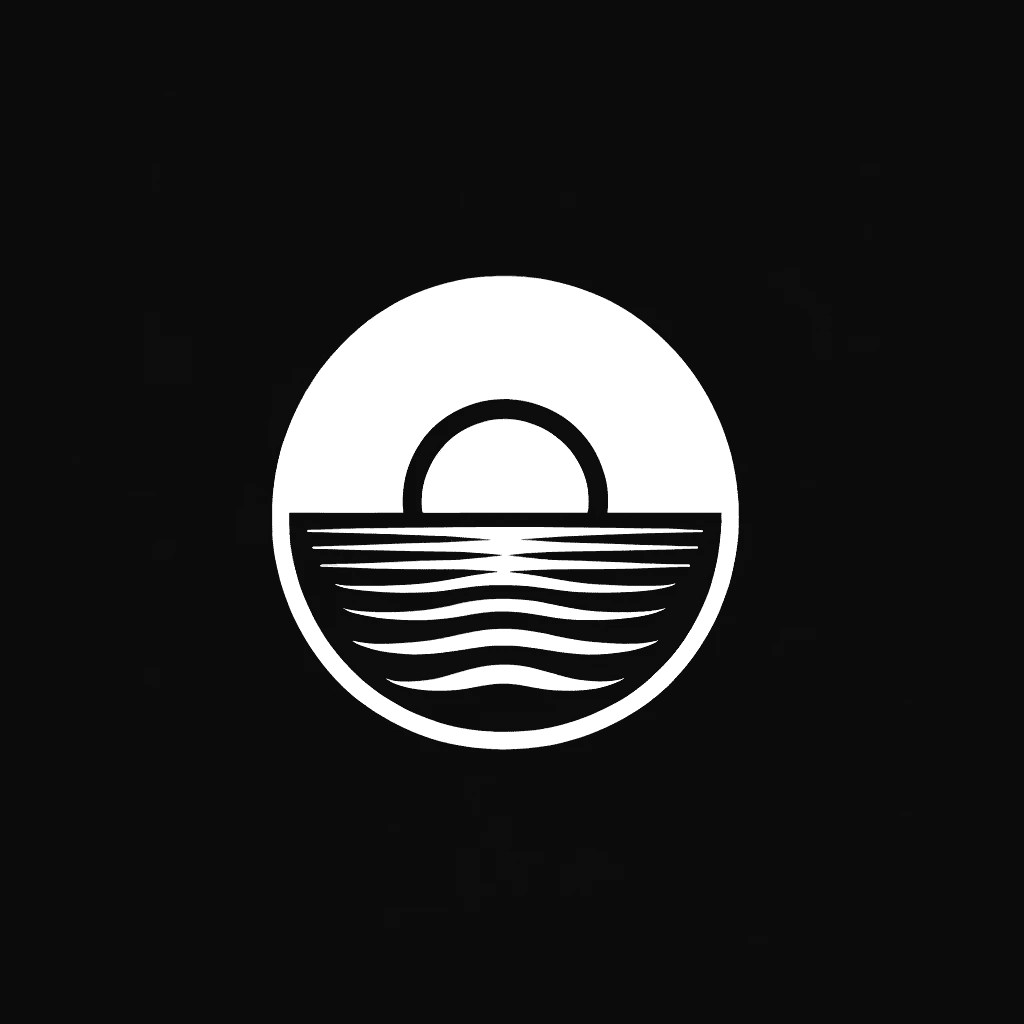Approx. 6 Minute Read

This phenomenon, known as information overload in emails, poses a significant challenge for individuals and organizations alike.
In this blog post, we'll delve into the concept of information overload in emails, exploring its impact on work productivity, stress levels, and decision-making abilities. We'll also identify the common causes of this overload, such as excessive emailing, lack of email management, and poorly structured messages.
But it's not all doom and gloom. We'll also share practical strategies to help you overcome information overload in emails, from implementing email management tools to setting up filters and practicing Inbox Zero. Additionally, we'll provide valuable tips for preventing information overload in business emails, including establishing clear email policies, promoting concise communication, and encouraging alternative forms of communication.
Join us on this journey as we navigate the complexities of email overload and equip ourselves with the tools and techniques needed to manage our inboxes effectively. Let's reclaim control over our email communications and pave the way for a more efficient and stress-free digital workspace.
Understanding the Concept: What is Information Overload in Emails
Information overload in emails refers to the overwhelming amount of information that individuals receive, process, and manage through their email communications. It occurs when the quantity and complexity of emails surpass a person's capacity to effectively handle and comprehend them.
In today's fast-paced and interconnected world, email has become the primary mode of communication for both personal and professional purposes. While emails offer convenience and instant access to information, they also present a challenge when it comes to managing the influx of messages, attachments, and notifications.
At its core, information overload in emails is characterized by a sense of being overwhelmed, stressed, and unable to effectively prioritize and respond to the incoming messages. The sheer volume of emails can make it difficult to find important information, leading to missed deadlines, lost opportunities, and decreased productivity.
Moreover, information overload in emails can be exacerbated by the complexity and length of the messages themselves. Lengthy email threads, excessive use of jargon, and multiple recipients can further contribute to the overload, making it challenging to extract relevant information and make informed decisions.
Understanding the concept of information overload in emails is crucial as it allows individuals and organizations to recognize and address the issue. By acknowledging the impact of excessive information and implementing strategies to manage email communications effectively, individuals can regain control over their inboxes and alleviate the negative consequences of information overload.
Identifying the Impact of Information Overload in Emails
Information overload in emails can have significant impacts on individuals and organizations. It is essential to identify and understand these impacts to recognize the severity of the problem and take appropriate measures to mitigate them. Let's explore some of the key effects of information overload in emails:
1. Inefficiency in Work Productivity:
Information overload in emails can severely hamper work productivity. When overwhelmed by a flood of emails, individuals may struggle to prioritize and respond to messages in a timely manner. This can lead to missed deadlines, delayed responses, and a backlog of unanswered emails. Consequently, work tasks may be delayed or compromised, resulting in decreased efficiency and overall productivity.
2. Increased Stress Levels:
The constant bombardment of emails can contribute to heightened stress levels. The pressure to keep up with the influx of messages, respond promptly, and manage the growing email backlog can lead to feelings of overwhelm, anxiety, and frustration. The constant need to be available and responsive can disrupt work-life balance, impacting mental well-being and overall job satisfaction.
3. Declined Decision-Making Ability:
Information overload in emails can impair decision-making abilities. When faced with a barrage of emails, it becomes challenging to filter through the noise and identify the most critical information. Important messages or requests may get buried, leading to delayed or uninformed decision-making. This can have negative consequences for business operations, collaboration, and overall organizational effectiveness.
4. Reduced Focus and Attention:
Managing a constant flow of emails can be distracting and disrupt concentration. Constantly switching between tasks to check and respond to emails can hinder deep work and lead to reduced focus and attention. This can have a detrimental impact on the quality of work and the ability to engage in complex or creative tasks that require sustained concentration.
5. Strained Work Relationships:
Information overload in emails can strain work relationships, particularly when messages are not effectively managed or responded to in a timely manner. Miscommunication, misunderstandings, and missed opportunities can arise when important information gets lost or overlooked in the email clutter. This can lead to frustrations among colleagues, clients, or stakeholders, and potentially harm professional relationships.
By identifying the impact of information overload in emails, individuals and organizations can appreciate the urgency of addressing the issue. Implementing strategies to manage email communications effectively and mitigate these impacts can lead to improved work productivity, reduced stress, enhanced decision-making, and stronger work relationships.
Causes of Information Overload in Emails
Information overload in emails can be attributed to several causes that contribute to the overwhelming volume of messages and complexity of email communications. By understanding these causes, individuals and organizations can identify the root issues and implement strategies to overcome information overload. Let's explore some common causes:
1. Excessive Emailing:
One of the primary causes of information overload in emails is the excessive amount of email traffic. In today's digital age, it's not uncommon to receive numerous emails throughout the day, ranging from work-related messages to promotional newsletters. The sheer quantity of incoming emails can quickly overwhelm individuals, making it difficult to keep up with the constant influx of information.
2. Lack of Email Management:
A lack of proper email management practices can exacerbate information overload. Without effective strategies in place, individuals may struggle to organize their inboxes, resulting in cluttered and disorganized email folders. This can make it challenging to find important messages, leading to wasted time and increased frustration.
3. Unnecessary CCs and BCCs:
The excessive use of the CC (carbon copy) and BCC (blind carbon copy) functions in emails can contribute to information overload. When individuals are unnecessarily included in email threads, they receive a flood of messages that may not be directly relevant to their responsibilities or tasks. Sorting through these extraneous messages can be time-consuming and divert attention from priority tasks.
4. Poorly Structured Emails:
Emails that are lengthy, convoluted, or lacking clear structure can contribute to information overload. When messages are unclear or difficult to decipher, individuals may need to spend more time deciphering their meaning or seeking clarification. This can lead to increased cognitive load and reduced efficiency in processing and responding to emails.
5. Repetitive or Irrelevant Emails:
Receiving repetitive or irrelevant emails can also contribute to information overload. When individuals receive multiple emails on the same topic or receive messages that are not directly relevant to their roles or tasks, it can lead to a sense of overload and frustration. Filtering through these redundant or unrelated messages can be time-consuming and distract from essential work.
By understanding these causes of information overload in emails, individuals can take proactive measures to address them. Implementing email management strategies, setting boundaries on CCs and BCCs, promoting concise communication, and encouraging clear email structures can help mitigate the effects of information overload and create a more streamlined and efficient email communication environment.
Strategies to Overcome Information Overload in Emails
Overcoming information overload in emails requires implementing effective strategies to manage and streamline email communications. By adopting these strategies, individuals can regain control over their inboxes, increase productivity, and reduce stress. Let's explore some practical techniques to overcome information overload:
1. Implementing Email Management Tools:
Utilizing email management tools can significantly aid in organizing and prioritizing emails. These tools offer features such as email categorization, snoozing, and reminders, allowing individuals to sort and manage their messages more efficiently. Popular email management tools include Microsoft Outlook, Gmail, and third-party applications like Spark and Mailbird.
2. Setting up Email Filters:
Email filters are a powerful tool for managing incoming messages. By creating filters based on specific criteria (e.g., sender, subject, keywords), individuals can automatically sort emails into relevant folders or apply labels. This helps in decluttering the inbox and ensures that important messages are easily accessible, reducing the time spent sifting through irrelevant emails.
3. Practicing Inbox Zero:
The concept of Inbox Zero advocates for maintaining an empty inbox by regularly processing and organizing emails. This approach involves promptly responding, archiving, or deleting emails to keep the inbox clutter-free. By dedicating regular time slots to process emails and adhering to the principles of Inbox Zero, individuals can stay on top of their email communications and prevent overload.
4. Effective Use of 'Unsubscribe':
Unsubscribing from unnecessary newsletters, promotional emails, and mailing lists can significantly reduce the influx of non-essential messages. By regularly reviewing subscriptions and unsubscribing from irrelevant or low-value content, individuals can declutter their inboxes and prioritize important communications.
5. Email Etiquette and Communication Guidelines:
Establishing clear email etiquette and communication guidelines within an organization can help prevent information overload. Encouraging concise and focused communication, discouraging unnecessary CCs and BCCs, and setting expectations regarding response times can streamline email exchanges and reduce the overall volume of messages.
By implementing these strategies, individuals can regain control over their email communications and mitigate the effects of information overload. However, it's important to remember that overcoming information overload is an ongoing process that requires consistent effort and discipline. Finding the right combination of strategies that work for your specific needs and preferences is key to achieving a more efficient and stress-free email communication experience.
Tips for Preventing Information Overload in Business Emails
Preventing information overload in business emails requires a proactive approach that focuses on establishing effective email practices and promoting efficient communication. By implementing the following tips, individuals and organizations can reduce the risk of information overload and create a more streamlined email environment:
1. Establishing Clear Email Policies:
Developing and communicating clear email policies within the organization can help set expectations and guidelines for email communication. This can include guidelines on email usage, response times, and appropriate use of CCs and BCCs. By setting clear boundaries and expectations, individuals can avoid unnecessary emails and ensure that messages are concise and relevant.
2. Promoting Concise Communication:
Encouraging concise and to-the-point communication in emails can help prevent information overload. Individuals should strive to keep their messages clear, brief, and focused on the main point. Avoiding unnecessary details or lengthy explanations can help recipients quickly grasp the essential information without feeling overwhelmed.
3. Encouraging Non-Email Communication:
Not all communication needs to happen through emails. Encouraging alternative forms of communication, such as in-person meetings, phone calls, or instant messaging tools, can help reduce the reliance on email for every interaction. By choosing the most appropriate communication method, individuals can streamline their email communications and reserve it for more essential or complex matters.
4. Regularly Reviewing and Updating Distribution Lists:
Keeping distribution lists up to date is crucial for preventing information overload. Regularly reviewing and updating these lists ensures that emails are sent only to the relevant recipients, reducing unnecessary email traffic. Individuals should periodically assess and remove recipients who no longer need to be included in specific email communications.
5. Providing Training and Education:
Providing training and education on effective email management and communication practices can help individuals develop the necessary skills to avoid information overload. This can include training sessions on email organization, time management, and email etiquette. By equipping individuals with the knowledge and tools to manage their emails effectively, organizations can foster a more productive and streamlined email culture.
By implementing these tips, individuals and organizations can proactively prevent information overload in business emails. Creating a culture of efficient communication, setting clear guidelines, and promoting alternative communication methods can help reduce the volume of emails and improve overall productivity and collaboration. Remember, prevention is key to managing information overload effectively.
Let us know what you want to read about!